Summer Institute 2020 - Distance Learning
Topic outline
-
-
This video you can manually check as complete.
-
This is your go to page for links on all the topics below. Many of the links below are just copied sections from this page. You can also check this as complete manually. The rest of the links will auto check complete when you view/post.
-
This shows you the structure of the live day in June.
-
This shows you the structure of the live day in June.
-
View Receive a grade
-

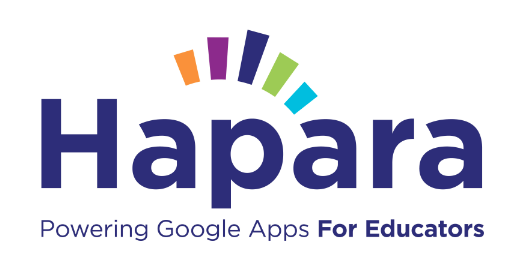
-
Use these links to learn more about the features of Zoom
-
Use Hapara Teacher Dashboard to monitor student activity in Drive/Mail and to monitor/guide student browsing on Chromebooks.
-
View Make forum posts: 1
The best way to learn some of the advanced features of Zoom is to host a practice session. Start a Zoom and invite at least two other friends/family/coworkers/(....test subjects). Some things to try: have them use reactions and hand raising, share your screen, allow them to share their screens, assign them to breakout rooms, mute and unmute them, use the chat, and/or create a poll.
Once you have done that, post a reflection on the running a live session using tools in Zoom. What features do you like, what challenges did you experience (or you expect when working with students live)?
-
